Pay My Invoice Online
This page will allow you to pay your Pembrokeshire College invoice (or instalment) online using credit or debit card.
To pay your invoice (or instalment) please click here and enter the information from your invoice into the boxes (as shown below)
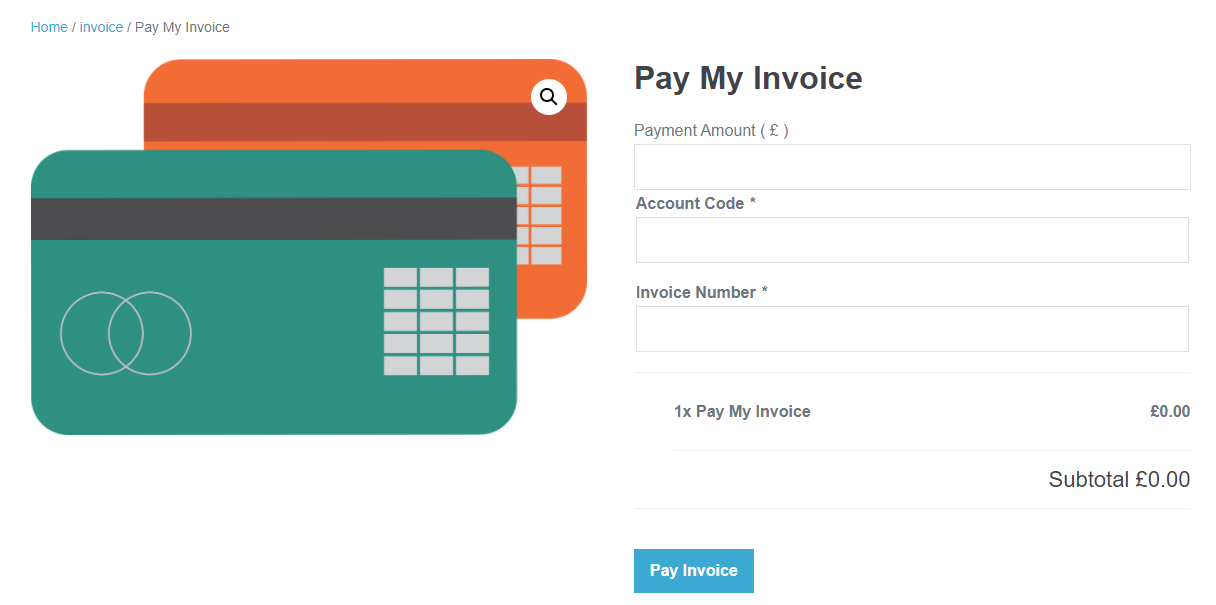
If you are paying an invoice of £595, please enter “595.00” in the Payment Amount box along with your Account Code and Invoice Number (these can be found on your invoice) and then press the “Pay Invoice” button to be taken through the checkout process.
If you are paying an instalment towards the full amount as part of a payment plan, please enter the agreed instalment amount in the Payment Amount box along with your Account Code and Invoice Number (these can be found on your invoice) and then press the “Pay Invoice” button to be taken through the checkout process.
You will be taken to the shopping cart page, please check the details are correct and press “Proceed to Checkout” (as shown below)
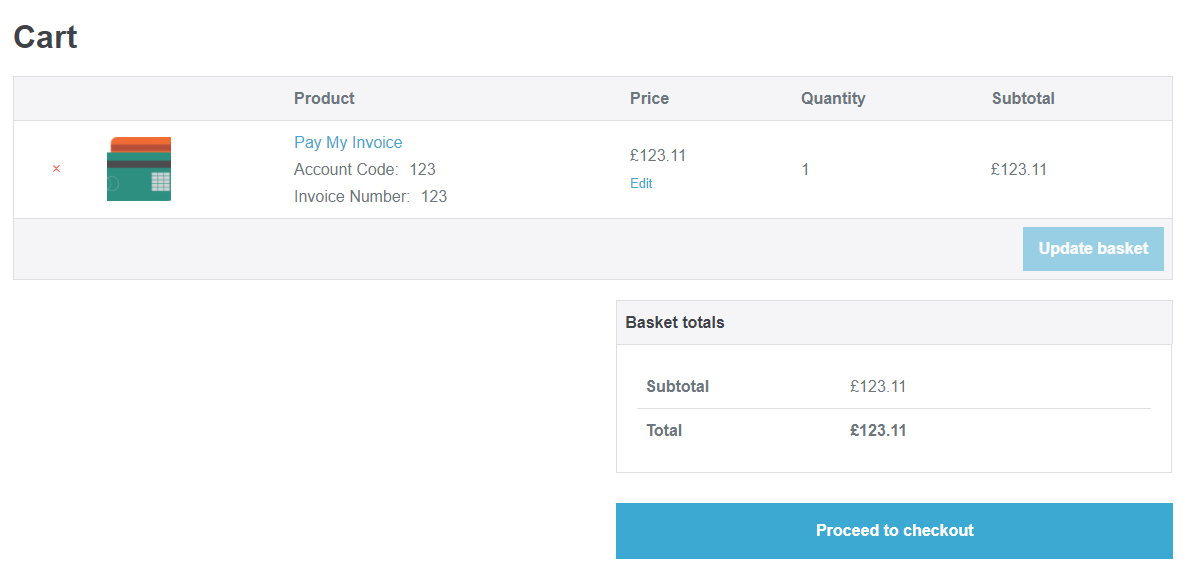
You will be taken to the checkout page, please complete the checkout fields and click “Pay Securely with SagePay” at the bottom of the page, you will be redirected to the payment page to enter your card details.
