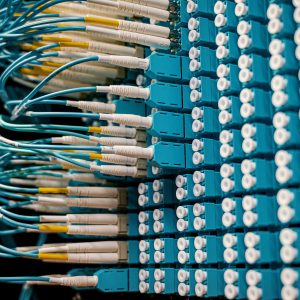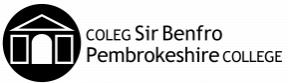CISCO – CCNA Implementing and Administering Cisco Solutions

CISCO – CCNA Implementing and Administering Cisco Solutions
CCNA Implementing and Administering Cisco Solutions
This course is suitable for individuals whose job responsibilities include network administration, installation using Cisco equipment, or anyone who is looking to obtain a CCNA qualification.
£3,100.00
Out of stock
Is this course right for me?
The Implementing and Administering Cisco Solutions course provides a broad range of fundamental knowledge for all IT careers.
Through a combination of lectures and hands-on labs, you will learn how to install, operate, configure, and verify a basic IPv4 and IPv6 network. The course covers configuring network components such as switches, routers, and Wireless LAN Controllers, managing network devices, and identifying basic security threats. Network programmability, automation, and software-defined networking are also covered at a foundational level.
Included:
- Learn with Wales leading Cisco training provider NILC
- Official Cisco course materials provided
- Virtual courses available
- Certified trainers with 5 Star customer ratings
- Exams included
This course is a combination of instructor-led and self-paced study – five days in the classroom and approximately 3 days of self study. The self-study content will be provided as part of the digital courseware that you receive at the beginning of the course and should be part of your preparation for the exam. Lab access is provided for both the class and the self-study sections – lab access is valid for 60 hours or 90 days whichever is the shorter, so please ensure you exit the lab exercises when not in use.
Any questions?
If you have any questions about this course, please do not hesitate to contact our Central team, during working hours, on 01437 753 320 or anytime via email central@pembrokeshire.ac.uk
- No formal entry requirements
Units covered include:
- Exploring the Functions of Networking
- Introducing the Host-To-Host Communications Model
- Operating Cisco IOS Software
- Introducing LANs
- Exploring the TCP/IP Link Layer
- Starting a Switch
- Introducing the TCP/IP Internet Layer, IPv4 Addressing, and Subnets
- Explaining the TCP/IP Transport Layer and Application Layer
- Exploring the Functions of Routing
- Configuring a Cisco Router
- Exploring the Packet Delivery Process
- Troubleshooting a Simple Network
- Introducing Basic IPv6
- Configuring Static Routing
- Implementing VLANs and Trunks
- Routing Between VLANs
- Introducing OSPF
- Building Redundant Switched Topologies (Self-Study)
- Improving Redundant Switched Topologies with EtherChannel
- Exploring Layer 3 Redundancy (Self-Study)
- Introducing WAN Technologies (Self-Study)
- Explaining Basics of ACL
- Enabling Internet Connectivity
- Introducing QoS (Self-Study)
- Explaining Wireless Fundamentals (Self-Study)
- Introducing Architectures and Virtualization (Self-Study)
- Explaining the Evolution of Intelligent Networks
- Introducing System Monitoring
- Managing Cisco Devices
- Examining the Security Threat Landscape (Self-Study)
- Implementing Threat Defense Technologies (Self-Study)
- Securing Administrative Access
- Implementing Device Hardening
Labs:
- Get Started with Cisco CLI
- Observe How a Switch Operates
- Perform Basic Switch Configuration
- Inspect TCP/IP Applications
- Configure an Interface on a Cisco Router
- Configure and Verify Layer 2 Discovery Protocols
- Configure Default Gateway
- Explore Packet Forwarding
- Troubleshoot Switch Media and Port Issues
- Troubleshoot Port Duplex Issues
- Configure Basic IPv6 Connectivity
- Configure and Verify IPv4 Static Routes
- Configure IPv6 Static Routes
- Configure VLAN and Trunk
- Configure a Router on a Stick
- Configure and Verify Single-Area OSPF
- Configure and Verify EtherChannel
- Configure and Verify IPv4 ACLs
- Configure a Provider-Assigned IPv4 Address
- Configure Static NAT
- Configure Dynamic NAT and PAT
- Log into the WLC
- Monitor the WLC
- Configure a Dynamic (VLAN) Interface
- Configure a DHCP Scope
- Configure a WLAN
- Define a RADIUS Server
- Explore Management Options
- Explore the Cisco DNA Center
- Configure and Verify NTP
- Create the Cisco IOS Image Backup
- Upgrade Cisco IOS Image
- Configure WLAN Using WPA2 PSK Using the GUI
- Secure Console and Remote Access
- Enable and Limit Remote Access Connectivity
- Secure Device Administrative Access
- Configure and Verify Port Security
- Implement Device Hardening
Learners have the option to complete course assessment/assignments or elements of the course through the medium of Welsh or bilingually. Visit our Welsh Language in the College page to find out what else is available to you.
- Written examination
- It would be beneficial, but not essential, to bring your own device/laptop to support your studies
Any costs above are approximate and may change. For information on refunds and course cancellations please see the fee policy.
- No additional costs
- Personal Learning Account (PLA) funding may be available for this course (subject to eligibility). Click here for more information or contact central@pembrokeshire.ac.uk
What are the entry requirements?
- No formal entry requirements
What will I learn?
Units covered include:
- Exploring the Functions of Networking
- Introducing the Host-To-Host Communications Model
- Operating Cisco IOS Software
- Introducing LANs
- Exploring the TCP/IP Link Layer
- Starting a Switch
- Introducing the TCP/IP Internet Layer, IPv4 Addressing, and Subnets
- Explaining the TCP/IP Transport Layer and Application Layer
- Exploring the Functions of Routing
- Configuring a Cisco Router
- Exploring the Packet Delivery Process
- Troubleshooting a Simple Network
- Introducing Basic IPv6
- Configuring Static Routing
- Implementing VLANs and Trunks
- Routing Between VLANs
- Introducing OSPF
- Building Redundant Switched Topologies (Self-Study)
- Improving Redundant Switched Topologies with EtherChannel
- Exploring Layer 3 Redundancy (Self-Study)
- Introducing WAN Technologies (Self-Study)
- Explaining Basics of ACL
- Enabling Internet Connectivity
- Introducing QoS (Self-Study)
- Explaining Wireless Fundamentals (Self-Study)
- Introducing Architectures and Virtualization (Self-Study)
- Explaining the Evolution of Intelligent Networks
- Introducing System Monitoring
- Managing Cisco Devices
- Examining the Security Threat Landscape (Self-Study)
- Implementing Threat Defense Technologies (Self-Study)
- Securing Administrative Access
- Implementing Device Hardening
Labs:
- Get Started with Cisco CLI
- Observe How a Switch Operates
- Perform Basic Switch Configuration
- Inspect TCP/IP Applications
- Configure an Interface on a Cisco Router
- Configure and Verify Layer 2 Discovery Protocols
- Configure Default Gateway
- Explore Packet Forwarding
- Troubleshoot Switch Media and Port Issues
- Troubleshoot Port Duplex Issues
- Configure Basic IPv6 Connectivity
- Configure and Verify IPv4 Static Routes
- Configure IPv6 Static Routes
- Configure VLAN and Trunk
- Configure a Router on a Stick
- Configure and Verify Single-Area OSPF
- Configure and Verify EtherChannel
- Configure and Verify IPv4 ACLs
- Configure a Provider-Assigned IPv4 Address
- Configure Static NAT
- Configure Dynamic NAT and PAT
- Log into the WLC
- Monitor the WLC
- Configure a Dynamic (VLAN) Interface
- Configure a DHCP Scope
- Configure a WLAN
- Define a RADIUS Server
- Explore Management Options
- Explore the Cisco DNA Center
- Configure and Verify NTP
- Create the Cisco IOS Image Backup
- Upgrade Cisco IOS Image
- Configure WLAN Using WPA2 PSK Using the GUI
- Secure Console and Remote Access
- Enable and Limit Remote Access Connectivity
- Secure Device Administrative Access
- Configure and Verify Port Security
- Implement Device Hardening
Can I do this course in Welsh?
Learners have the option to complete course assessment/assignments or elements of the course through the medium of Welsh or bilingually. Visit our Welsh Language in the College page to find out what else is available to you.
How will I be assessed?
- Written examination
What can I do next?
Do I need to bring/buy any equipment?
- It would be beneficial, but not essential, to bring your own device/laptop to support your studies
Are there any additional costs?
- No additional costs
- Personal Learning Account (PLA) funding may be available for this course (subject to eligibility). Click here for more information or contact central@pembrokeshire.ac.uk
Additional Information
Additional information
| Level: | |
|---|---|
| Mode: | |
| Duration: | 1 week |