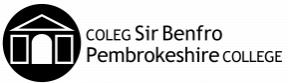CompTIA A+
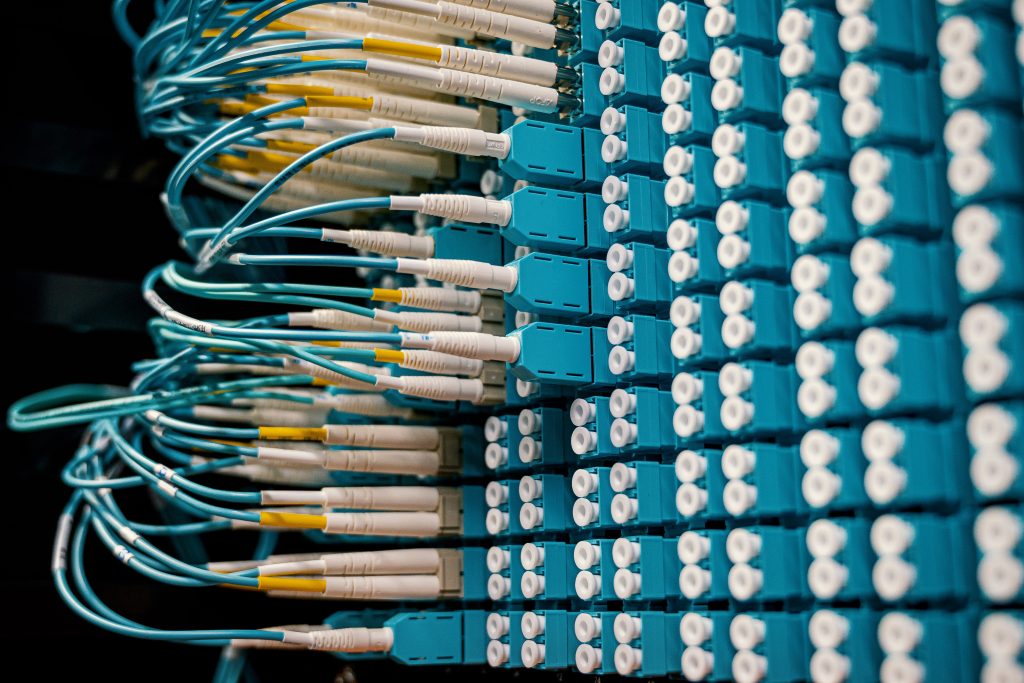
CompTIA A+
CompTIA’s A+ Certification is the industry standard for validating the foundational skills needed by support technicians in today’s digital world.
£3,100.00
Out of stock
Is this course right for me?
The CompTIA A+ Certification has recently been updated to reflect the growing focus on topics such as Cybersecurity, Privacy, IoT, Scripting, Virtualisation and Cloud.
This globally recognised vendor-neutral certification requires that you pass two exams: CompTIA A+ Core 1 Exam 220-1001 and Core Exam 220-1002.
After completing this course, you should be able to:
- Support basic IT infrastructure, including endpoint management, advanced device connectivity troubleshooting, and basic networking.
- Configure and support PC, mobile and IoT device hardware, including components, connectors and peripherals.
- Implement basic data backup and recovery methods and apply data storage and management best practices.
- Demonstrate baseline security skills for IT support professionals, including detecting and removing malware, addressing privacy concerns, physical security and device hardening.
- Configure device operating systems, including Windows, Mac, Linux, Chrome OS, Android and iOS and administer client-based as well as cloud-based (SaaS) software.
- Troubleshoot and problem solve core service and support challenges while applying best practices for documentation, change management, and the use of scripting in IT support.
This course is delivered virtually.
Any questions?
If you have any questions about this course, please do not hesitate to contact our Central team, during working hours, on 01437 753 320 or anytime via email central@pembrokeshire.ac.uk
- No formal entry requirements
Supporting Operating Systems
- Identify Common Operating Systems
- Troubleshooting Methodology
- Use Windows Features and Tools
- Manage Files in Windows
- Manage Disks in Windows
- Manage Devices in Windows
Installing and Configuring PC Components
- Use Appropriate Safety Procedures
- PC Components
- Common Connection Interfaces
- Install Peripheral Devices
Installing, Configuring and Troubleshooting Display and Multimedia Devices
- Install and Configure Display Devices
- Troubleshoot Display Devices
- Install and Configure Multimedia Devices
Installing, Configuring and Troubleshooting Storage Devices
- Install System Memory
- Install and Configure Mass Storage Devices
- Install and Configure Removable Storage
- Configure RAID
- Troubleshoot Storage Devices
Installing, Configuring and Troubleshooting Internal System Components
- Install and Upgrade CPUs
- Configure and Update BIOS/UEFI
- Install Power Supplies
- Troubleshoot Internal System Components
- Configure a Custom PC
Installing, Configuring and Maintaining Operating Systems
- Configure and Use Linux
- Configure and Use macOS
- Install and Upgrade Operating Systems
- Maintain OSs
Maintaining and Troubleshooting Microsoft Windows
- Install and Manage Windows Applications
- Manage Windows Performance
- Troubleshoot Windows
Network Infrastructure Concepts
- Wired Networks
- Network Hardware Devices
- Wireless Networks
- Internet Connection Types
- Network Configuration Concepts
- Network Services
Configuring and Troubleshooting Networks
- Configure Network Connection Settings
- Install and Configure SOHO Networks
- Configure SOHO Network Security
- Configure Remote Access
- Troubleshoot Network Connections
- Install and configure IoT Devices
Managing Users, Workstations and Shared Resources
- Manage Users
- Configure Shared Resources
- Configure Active Directory Accounts and Policies
Implementing Client Virtualization and Cloud Computing
- Configure Client-Side Virtualization
- Cloud Computing Concepts
Security Concepts
- Logical Security Concepts
- Threat and Vulnerabilities
- Physical Security Measures
Securing Workstations and Data
- Implement Security Best Practices
- Implement Data Protection Policies
- Protect Data During Incident Response
Troubleshooting Workstation Security Issues
- Detect, Remove and Prevent Malware
- Troubleshoot Common Workstation Security Issues
Supporting and Troubleshooting Laptops
- Use Laptop Features
- Install and Configure Laptop Hardware
- Troubleshoot Common Laptop Issues
Supporting and Troubleshooting Mobile Devices
- Mobile Device Types
- Connect and Configure Mobile Device Accessories
- Configure Mobile Device Network Connectivity
- Support Mobile Apps
- Secure Mobile Devices
- Troubleshoot Mobile Device Issues
Installing, Configuring and Troubleshooting Print Devices
- Maintain Laser Printers
- Maintain Inkjet Printers
- Maintain Impact, Thermak and 3D Printers
- Install and Configure Printers
- Troubleshoot Print Device Issues
- Install and Configure Imaging Devices
Implementing Operational Procedures
- Environmental Impacts and Controls
- Create and Maintain Documentation
- Use Basic Change Management Best Practices
- Implement Disaster Prevention and Recovery Methods
- Basic Scripting Concepts
- Professionalism and Communication
Learners have the option to complete course assessment/assignments or elements of the course through the medium of Welsh or bilingually. Visit our Welsh Language in the College page to find out what else is available to you.
- Written examination
- It would be beneficial, but not essential, to bring your own device/laptop to support your studies
Any costs above are approximate and may change. For information on refunds and course cancellations please see the fee policy.
- No additional costs
What are the entry requirements?
- No formal entry requirements
What will I learn?
Supporting Operating Systems
- Identify Common Operating Systems
- Troubleshooting Methodology
- Use Windows Features and Tools
- Manage Files in Windows
- Manage Disks in Windows
- Manage Devices in Windows
Installing and Configuring PC Components
- Use Appropriate Safety Procedures
- PC Components
- Common Connection Interfaces
- Install Peripheral Devices
Installing, Configuring and Troubleshooting Display and Multimedia Devices
- Install and Configure Display Devices
- Troubleshoot Display Devices
- Install and Configure Multimedia Devices
Installing, Configuring and Troubleshooting Storage Devices
- Install System Memory
- Install and Configure Mass Storage Devices
- Install and Configure Removable Storage
- Configure RAID
- Troubleshoot Storage Devices
Installing, Configuring and Troubleshooting Internal System Components
- Install and Upgrade CPUs
- Configure and Update BIOS/UEFI
- Install Power Supplies
- Troubleshoot Internal System Components
- Configure a Custom PC
Installing, Configuring and Maintaining Operating Systems
- Configure and Use Linux
- Configure and Use macOS
- Install and Upgrade Operating Systems
- Maintain OSs
Maintaining and Troubleshooting Microsoft Windows
- Install and Manage Windows Applications
- Manage Windows Performance
- Troubleshoot Windows
Network Infrastructure Concepts
- Wired Networks
- Network Hardware Devices
- Wireless Networks
- Internet Connection Types
- Network Configuration Concepts
- Network Services
Configuring and Troubleshooting Networks
- Configure Network Connection Settings
- Install and Configure SOHO Networks
- Configure SOHO Network Security
- Configure Remote Access
- Troubleshoot Network Connections
- Install and configure IoT Devices
Managing Users, Workstations and Shared Resources
- Manage Users
- Configure Shared Resources
- Configure Active Directory Accounts and Policies
Implementing Client Virtualization and Cloud Computing
- Configure Client-Side Virtualization
- Cloud Computing Concepts
Security Concepts
- Logical Security Concepts
- Threat and Vulnerabilities
- Physical Security Measures
Securing Workstations and Data
- Implement Security Best Practices
- Implement Data Protection Policies
- Protect Data During Incident Response
Troubleshooting Workstation Security Issues
- Detect, Remove and Prevent Malware
- Troubleshoot Common Workstation Security Issues
Supporting and Troubleshooting Laptops
- Use Laptop Features
- Install and Configure Laptop Hardware
- Troubleshoot Common Laptop Issues
Supporting and Troubleshooting Mobile Devices
- Mobile Device Types
- Connect and Configure Mobile Device Accessories
- Configure Mobile Device Network Connectivity
- Support Mobile Apps
- Secure Mobile Devices
- Troubleshoot Mobile Device Issues
Installing, Configuring and Troubleshooting Print Devices
- Maintain Laser Printers
- Maintain Inkjet Printers
- Maintain Impact, Thermak and 3D Printers
- Install and Configure Printers
- Troubleshoot Print Device Issues
- Install and Configure Imaging Devices
Implementing Operational Procedures
- Environmental Impacts and Controls
- Create and Maintain Documentation
- Use Basic Change Management Best Practices
- Implement Disaster Prevention and Recovery Methods
- Basic Scripting Concepts
- Professionalism and Communication
Can I do this course in Welsh?
Learners have the option to complete course assessment/assignments or elements of the course through the medium of Welsh or bilingually. Visit our Welsh Language in the College page to find out what else is available to you.
How will I be assessed?
- Written examination
What can I do next?
Do I need to bring/buy any equipment?
- It would be beneficial, but not essential, to bring your own device/laptop to support your studies
Are there any additional costs?
- No additional costs
Additional Information
Additional information
| Level: | |
|---|---|
| Mode: |