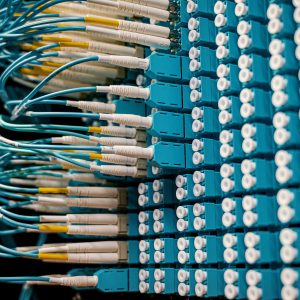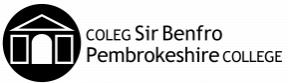CompTIA IT Fundamentals (ITF+)

CompTIA IT Fundamentals (ITF+)
CompTIA IT Fundamentals (ITF+ )
The Official CompTIA IT Fundamentals (ITF+) course will provide students with the fundamental IT skills and concepts required to identify and explain the basics of computing, IT infrastructure, software development, and database use.
£3,100.00
Out of stock
Is this course right for me?
Students will acquire the essential skills and information they need to set up, configure, maintain, troubleshoot, and perform preventative maintenance of the hardware and software components of a basic personal computer workstation and basic wireless devices. Students will also learn to implement basic security measures and implement basic computer and user support practices as well as prepare candidates to take the CompTIA IT Fundamentals (ITF+) certification exam.
After completing this course you should be able to:
- Install software
- Establish basic network connectivity
- Identify/prevent basic security risks
This course is delivered virtually.
Any questions?
If you have any questions about this course, please do not hesitate to contact our Central team, during working hours, on 01437 753 320 or anytime via email central@pembrokeshire.ac.uk
- No formal entry requirements
Module 1: Using Computers
- Common Computing Devices
- Using a Workstation
- Using an OS
- Managing and OS
- Troubleshooting and Support
Module 2: Using Apps and Databases
- Using Data Types and Units
- Using Apps
- Programming and App Development
- Using Databases
Module 3: Using Computer Hardware
- System Components
- Using Device Interfaces
- Using Peripheral Devices
- Using Storage Devices
- Using File Systems
Module 4: Using Networks
- Networking Concepts
- Connecting to a Network
- Secure Web Browsing
- Using Shared Storage
- Using Mobile Devices
Module 5: Security Concepts
- Security Concerns
- Using Best Practices
- Using Access Controls
- Behavioural Security Concepts
Learners have the option to complete course assessment/assignments or elements of the course through the medium of Welsh or bilingually. Visit our Welsh Language in the College page to find out what else is available to you.
- Written examination
- It would be beneficial, but not essential, to bring your own device/laptop to support your studies
Any costs above are approximate and may change. For information on refunds and course cancellations please see the fee policy.
- No additional costs
What are the entry requirements?
- No formal entry requirements
What will I learn?
Module 1: Using Computers
- Common Computing Devices
- Using a Workstation
- Using an OS
- Managing and OS
- Troubleshooting and Support
Module 2: Using Apps and Databases
- Using Data Types and Units
- Using Apps
- Programming and App Development
- Using Databases
Module 3: Using Computer Hardware
- System Components
- Using Device Interfaces
- Using Peripheral Devices
- Using Storage Devices
- Using File Systems
Module 4: Using Networks
- Networking Concepts
- Connecting to a Network
- Secure Web Browsing
- Using Shared Storage
- Using Mobile Devices
Module 5: Security Concepts
- Security Concerns
- Using Best Practices
- Using Access Controls
- Behavioural Security Concepts
Can I do this course in Welsh?
Learners have the option to complete course assessment/assignments or elements of the course through the medium of Welsh or bilingually. Visit our Welsh Language in the College page to find out what else is available to you.
How will I be assessed?
- Written examination
What can I do next?
Do I need to bring/buy any equipment?
- It would be beneficial, but not essential, to bring your own device/laptop to support your studies
Are there any additional costs?
- No additional costs
Additional Information
Additional information
| Level: | |
|---|---|
| Mode: |