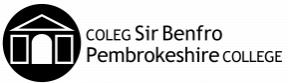Enrolment for Business
THINGS TO DO
USEFUL INFORMATION
How to Enrol
You need to enrol as soon as possible after you receive your GCSE Results in August.
If you don’t get the results you had hoped for, or have changed your mind about the course you have applied for, please contact our Admissions team as soon as possible – they are here to help.
Please note: if you have been a student at the College previously, you do not need to upload your results.
1. Check your email address
Your username is the first part of your email address (before the '@' symbol) that you used when you created your OnTrack account. You will also find it on the enrolment email we sent you. If you have forgotten your password, you can click on ‘forgot password’ to create a new one.
2. Upload your results
If you are expecting GCSE results this summer, please take a clear photo showing the entire results slip (including your name) and upload your results to the evidence section of OnTrack where they will be checked. Please watch this short video How-To Guide, if you need help.
Your results will then be checked and:
1 - If you have met the conditions of your offer, you will receive an email letting you know about your first day in College.
2 - If you have not quite achieved the results you required you may be transferred to a lower level or we will contact you to talk about your options.
3 - If your grades are a long way off what you needed, don’t panic, please upload your results and one of our Admissions Team will contact you to talk about alternative courses.
3. Your first day in college
Useful Contacts:
Equipment Needed
For most courses you will need to budget about £30 for stationery. Some courses will also require you to have textbooks you may be able to buy these second-hand, loan them from the college library or online libraries.
Any equipment that needs to be purchased before you start in September will be listed here. If you cannot see anything here relating to your course, don’t panic, you will be informed of any equipment required during your first day in College.